Appearance
RTL Strategy
When implementing right-to-left (RTL) support, it is important not to use the "RTL" class for the entire document. Instead, set the dir attribute to "rtl" on the <html> tag to indicate that the page should be rendered in RTL. Our components are designed to automatically adjust their behavior based on the RTL context.
html
<!DOCTYPE html>
<html dir="rtl" lang="fa">
<body>
<div class="container">
<div class="alert alert-info">
با موفقیت انجام شد.
</div>
</div>
...
</body>
</html>Tips
Here are some best practices to avoid conflicts and ensure proper RTL rendering:
TIP
Use the HTML attribute dir="auto" for containers where the direction (RTL or LTR) is unknown. This will automatically detect and set the appropriate direction based on the first letter of the content.
TIP
Avoid using keywords like right, left, top, and bottom (e.g., text-align: right, float: right). Instead, use start, center, end keywords (e.g., justify-content: center, align-items: end).
TIP
Prefer using *-x and *-y classes instead of specifying right, left, top, or bottom directly. For example, use p-x instead of padding-right or margin-left.
For more detailed information on RTL support (please look at W3 website)[https://www.w3.org/International/questions/qa-html-dir].
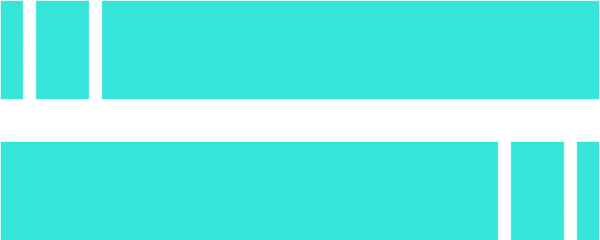 Marketplace Kit
Marketplace Kit